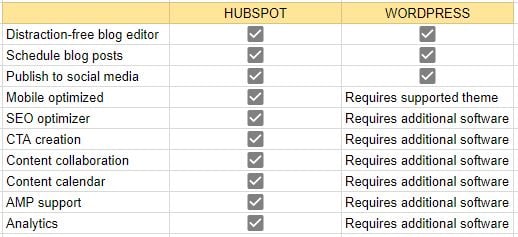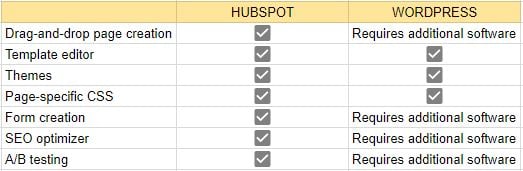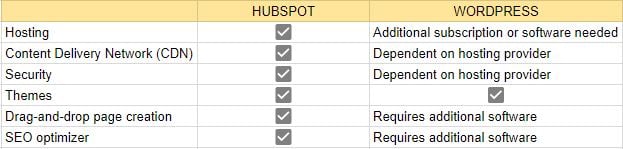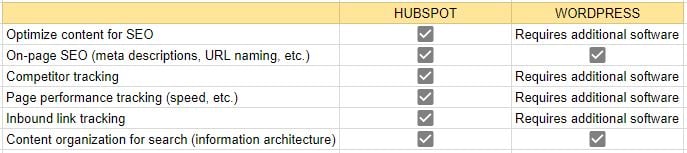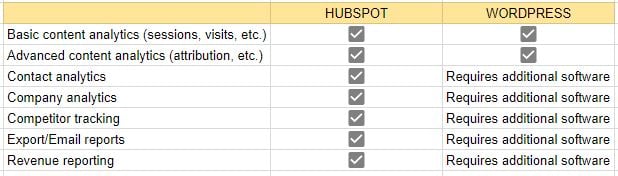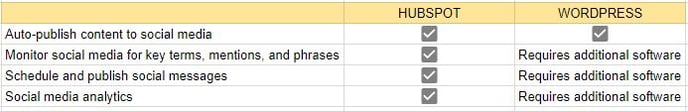We compare Hubspot and WordPress.
We check both platforms against the following criteria:- Blog
- Landing pages
- Website
- SEO
- Marketing Analytics
- Email and Marketing Automation
- Social Media
- Security
Blog
WordPress was originally developed as blogging software, but has evolved into a platform that requires a technical developer or IT person depending on the theme and customisations you use. Blogging with WordPress comes out-of-the-box, but if you want to optimise content or the entire site for search engines, you need plugins.
In comparison, HubSpot was built from the ground up for marketers and provides an interface to write, optimise, publish and analyse blog content all in one place. With HubSpot, no plugins or additional software are required to deliver content on mobile or optimise content for search engines.
Landing pages
In Wordpress, creating landing pages is similar to creating a blog entry if you only add text content or images. However, if one wants to change the layout of the page, it may be necessary for a developer to edit an existing template or create a new template. Adding additional options, such as a form again requires additional software in WordPress.
In HubSpot, you choose the template you want that already fits your branding or start from scratch with thousands of free or paid templates available in the marketplace. Each template is mobile optimised and supports drag and drop modules to easily change the layout of pages. Integration of a live chat, form or CTA is available with one click.
Website
WordPress is probably best known in the website sector. Recent figures suggest that WordPress is associated with about 25% of all websites on the internet. WordPress makes it easy to create text-based pages, but similar to landing pages, additional resources or templates may be needed to modify the website.
Just like with landing pages, marketers can change the layout of pages using drag-and-drop templates on HubSpot, choose from thousands of templates in the marketplace, or work with certified agencies to create a website.
Search Engine Optimisation
Wordpress does not come with native SEO functionality, but has a number of plugins - some paid, some free - that can help.
HubSpot CMS includes on-page SEO tools that are integrated into blogs, landing pages and websites.
Marketing Analytics
Some variants of Wordpress include limited reporting on content - such as page views - but require a different solution for deeper analysis. Most marketers choose Wordpress in addition to a paid analytics tool or Google Analytics and manage each system separately.
With HubSpot CMS, all analytics are included to measure website performance and see website ROI. In addition, advanced analytics reports and a link to Google Analytics are available.
Email and Marketing Automation
Social Media
With Wordpress, you can add plugins to post content on social networks. Monitoring corporate accounts and interactions requires other tools.
Within HubSpot, one can monitor, share and engage in conversations with customers on social media. With Marketing Hub, one can schedule social posts, upload videos across networks, monitor key trends and hashtags, and have conversations directly within the application.
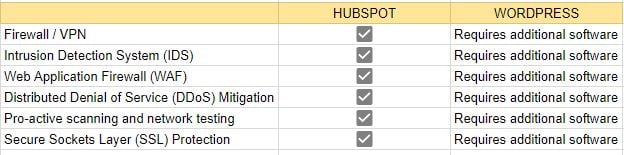
Security
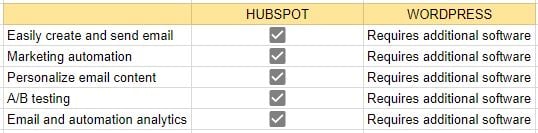
You can also find out more about this comparison on HubSpot's blog and if you are looking for detailed information on the topic of marketing automation, we recommend our guide.